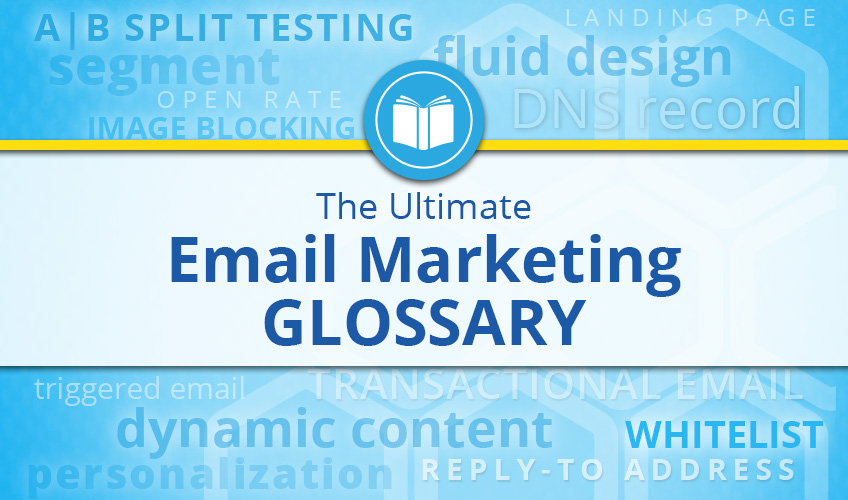
A | B | C | D | E | F | G | H | I | J | K | L | M | N | O | P | Q | R | S | T | U | V | W | X | Y | Z
An API, or application programming interface, is a set of routines, protocols and tools that allow different technologies to integrate with each other. In email marketing, we often use APIs to integrate your existing web forms and in-house databases with your email marketing platform. For example, a sign-up form on your website is typically connected to your email marketing platform through an API so that when a person signs up online to receive emails, they are automatically added to your email marketing list. Another example would be an API that allows you to share a subscriber profile update, such as a name change, from your master database to your email platform.
Bulk email is the act of sending a large volume of email.
A domain name is used to easily identify one or more IP addresses. It typically consists of two parts separated by dots. For example: kateycharles.com. Domain names are used in web addresses to identify web pages, and they are used in email addresses to identify sending and receiving IP addresses.
The Domain Name System, or DNS, is the internet database that translates domain names into IP addresses. Because domain names are alphabetic, they are easier for internet users to remember. But the internet is really based on IP addresses. Every time you use a domain name, therefore, a DNS must translate the name into the corresponding IP address. For example, the domain name www.sample.com might translate to 198.105.232.4.
Email messages that incorporate dynamic content include graphic and text elements that change from one subscriber to the next depending on preset variables or rules. Different content could be determined by where recipients live, their purchase habits or the database list segments they belong to, for example.
An email service provider, also called an email vendor, is a third-party service that sends bulk and triggered email on behalf of its customers.
An email template is a predesigned layout that contains all the components of your email design that you plan to use repetitively. At a minimum, an email template typically includes a header graphic, a variety of content modules with predetermined formatting styles and a spam-compliant footer. Using a template saves time on production and keeps formatting and branding consistent.
