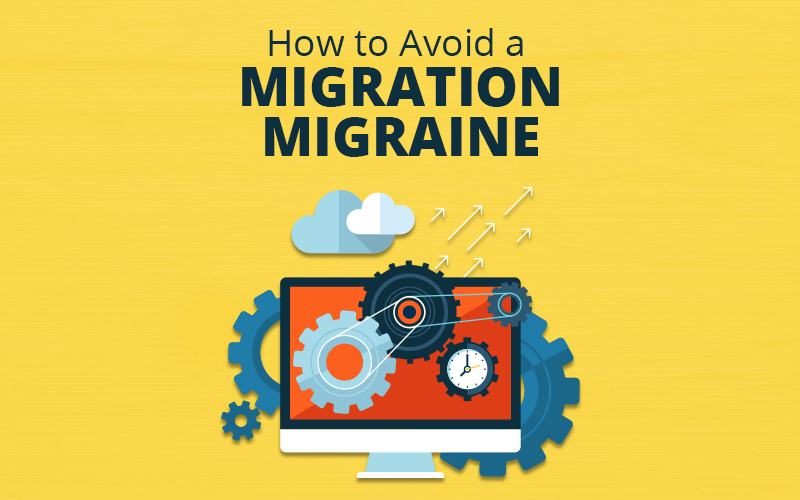If your company or organization uses email marketing as part of your overall growth strategy, there will likely come a day when you decide to switch to a new email service provider (ESP). The first step is choosing your new ESP, and then it’s time to plan your migration. We’ve helped clients migrate between lots of different systems over the years, and these are our tips for a smooth migration.
Document your existing program
A successful ESP migration requires careful planning, and that planning should begin when you start looking for a new ESP. If you’ve approached the selection process strategically, you should already have documentation of your entire email program. If you didn’t document all of the components during your selection process, take the time to document before beginning your migration. For example:
- What automated emails do you have in place?
- What data sources are currently feeding into your ESP and how are they connected?
- How are your lists organized?
- What suppressions or exclusions do you use for regular sends and automations?
- What does a customer journey look like through your email program?
- How many templates do you have? Will they need to be redesigned/refreshed?
- What key performance indicators (KPIs) are important to you and how do you report on them?
Take the time to document everything you can about your current state so you can be sure to cover all of it when setting up your new ESP.
Allow more time than you think
Migration timelines can vary greatly depending on the scope of your email program and the data integrations with your ESP and other platforms. Regardless of how complex or simple your migration may seem, we always recommend adding more time than you think you’ll need. If you have a hard deadline for completing your migration due to a contract expiring with your current ESP, be sure to pad the timeline on the front end so you don’t end up unable to send emails in between contracts. Talk to your current ESP up front about options for extending your contract month by month in case the migration takes longer than planned.
If you have a large list and are using a dedicated IP address, you’ll also need to allow time to warm up the new sending IP to protect your deliverability to the inbox. That involves sending emails in small batches to your most engaged subscribers first and then increasing the list size slowly over a week or two. Your ESP should have a deliverability expert who can guide you through this process as part of your onboarding.
You’ll want to allow for at least a few weeks of overlap between the two systems in order to capture opt-outs from your final email sends on the previous platform. Be extremely careful during the overlap that you’re not sending to the same people out of both systems. You don’t want to send duplicate emails or overwhelm subscribers with too much email, as that could increase your unsubscribe rate or damage your relationship with some customers. If you can, plan for your switch to the new system to take place during a slow email period so you’re not trying to balance sending out of two systems during IP warmup.
Expect the unexpected
Even the best-planned migrations run into problems along the way. That’s a big reason we recommend allowing extra time. It also helps to simply recognize that unexpected things will happen during or after migration. Even if you’ve thoroughly vetted your new ESP through an RFP and multiple demos and technical calls, once you start the implementation process, there will be things that don’t work the way you expected.
Clean your list
Most ESPs (though certainly not all) have some sort of automatic list hygiene process in place. Some common practices include suppressing email addresses with a hard bounce or multiple soft bounces in a row, or unsubscribing those who submit a spam complaint. While these built-in list-cleaning practices are great, they shouldn’t be the only ones you have in place.
Migrating to a new ESP is a great time to look closely at your list and do some deeper cleaning. For example, if a subscriber hasn’t opened or clicked an email in two years, they’re probably not going to engage in the future, depending on your sales cycle. We recommend you run some analysis on subscribers who haven’t engaged and do a reactivation campaign before migration and/or use a list-scrubbing service to help analyze the addresses and identify those that should be removed.
Check your numbers
Before you lose access to your previous ESP, be sure you have all the reports, data and templates you might need from that system. You may be able to pull the reports you need from the user interface, or you might need your ESP to provide some exports for you, particularly if you need a lot of historical data for backup or import into your new platform. Think about things like capturing last open date and last click date for assessing subscriber engagement, as well as any conversion or revenue reporting. Think through the kinds of analysis you typically do to create segments, trigger automations or measure engagement, and make sure you will have the necessary data from the prior system.
Also be sure you’ve noted how your previous ESP defines their metrics, as those can vary from one ESP to another and cause confusion when you are looking at month-over-month or year-over-year reports. For example, some platforms report unique opens on the dashboard, while others use total opens. You can usually find both numbers in any ESP, but it’s important to make sure you’re clear on what the numbers mean in your old system and the new one. Once you’ve migrated, check your reports carefully to look for any red flags in the numbers that could indicate the metrics you’re comparing aren’t the same or something’s not configured correctly.
Final thoughts
Migrations can feel pretty daunting, but with proper planning and a realistic timeline, you can do it! We can’t stress enough the importance of documenting everything before you start and allowing plenty of time to complete the migration. Take it one step at a time, know that things may not go exactly as planned, and keep your focus on the end result of having an ESP that better fits your email marketing and automation needs.
If you need help choosing an ESP or migrating to a new one, please reach out to the Katey Charles Communications team.