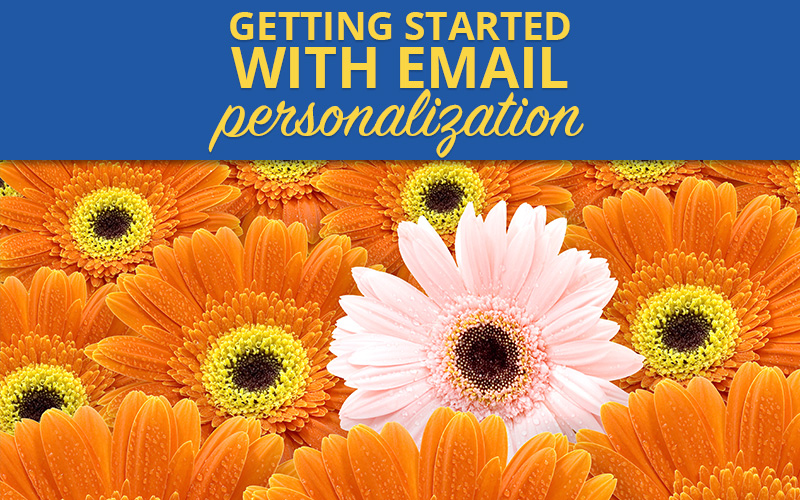Research and surveys in the email industry have been pretty clear: People expect brands to personalize their email experience, and brands benefit from doing so by increasing email engagement and ROI.
- An Experian study shows that personalized emails result in transactional rates that are six times higher than nonpersonalized emails. 1
- In an Adestra survey, 82% of marketers reported an increase in open rates through email personalization. 2
- In a Mapp survey of consumers, nearly 77% said they expect brands to personalize emails based on information they provide. 3
What exactly is email personalization? It’s the process of using what you know about a subscriber to customize their email experience. Personalization encompasses a pretty wide range of options — everything from simply including a first name in the subject line or greeting to changing the email content based on a subscriber’s purchase history, interests or other profile data.
Why does it work? Because it’s more relevant (or timely) for the subscriber. And more relevant or timely means subscribers are more likely to open it and take action on it.
So how should you get started with email personalization? That all depends on the data you have available. Here are a few data points to consider as you begin developing a personalization strategy.
Profile and preference data
One way to get started personalizing emails is to gather subscriber profile and preference information. If you don’t already have this, start by collecting some basic information on your sign-up form, such as name, ZIP/country code, birthday and the types of emails they’re interested in receiving. Don’t go crazy with too many questions, though, or you run the risk of people abandoning your form before they click “submit.” And don’t ask for information you don’t need or intend to use.
Then create a preference center. An email preference center is used to allow people to control the type or frequency of emails they receive from you, but it also gives you data that can be used to personalize their email experience. A simple preference center linked from the footer of your email can help gather that data. For a clothing retailer, that could mean letting people choose whether they want to receive all emails or only emails about new arrivals or sales. After you ask their preferences, though, be sure to honor them!
Once you have a richer sign-up form and a preference center, you are ready to give personalization a try. The easiest way to get comfortable with personalization is to start with something simple. Add each subscriber’s first name to your greeting or to your subject line and see how it impacts engagement. Try automating a birthday message triggered by the birthday you collected upon sign-up, or send an interest-based email or two to see how that affects opens, clicks and revenue.
Past purchase behavior
If you’re sending an email about girls’ swimsuits to a household that doesn’t have kids or only has boys, they’re not likely to buy anything from that email. But if you send a summer fun email where you customize the primary image with one of four images targeted to specific segments of your audience, you have a much better chance of conversions. In this example, one could be targeted to boys, one to girls, one to adults and one to a mix of family members.
That sounds logical, but how do you decide who gets what? You do that by analyzing your subscribers’ purchase history and segmenting your audience based on past purchases. If their purchases reflect a wide mix of products or they don’t have any purchase history (and haven’t indicated any preferences in your preference center), send them a default image that fits a wider range of customers. If the majority of their purchase history is for girls’ clothing, then you’re probably safe sending them the version that focuses on girls’ swimwear.
Be sure to factor in purchases you know were gifts and exclude those from your personalization data. You can flag purchases as gifts if they came from a registry, were marked as a gift during checkout or if the purchase just seems like an outlier based on other purchases by that customer. Trust us when we say we’ve heard about frustrated customers who bought one thing as a gift and ending up with personalized emails that were a complete miss!
Email clicks or website browse behavior
Even if a customer hasn’t customized their preferences and doesn’t have a purchase history, you can still personalize their email experience based on email clicks or browse history on your website. Do they often click on dresses in your emails? Have they never once clicked on an email about men’s clothing?
You can personalize an email by adding a “recommended products” section that shows products similar to what they’ve recently browsed, or simply customize your primary product images to match what they’ve clicked in the past. Personalization can also mean not sending an email, so if a subscriber has never opened or clicked in an email for men’s clothing, you can exclude them from those sends based on this past behavior.
Personalization can be a powerful driver for engagement and revenue in email, but for many companies it’s also a scary thing to implement. In fact, lots of brands aren’t doing it because they’re worried about something going wrong.
With personalization, it’s important to be strategic about your approach from the start. You need data, resources to analyze that data and a plan for how you’re going to implement personalization. Start small, watch your metrics and then build on your successes! You can do it!
Need some help personalizing your email to increase engagement? Drop a line to to discuss how we might be able to help.
1. Email Market Study, Experian Marketing Services
2. The State of Digital Personalization Report, Adestra
3. Consumer Views of Email Marketing Report, Mapp